
|
|
#1 |
|
Участник
|
dynamicsax-fico: How to avoid small (penny) differences on customer accounts?
Источник: http://dynamicsax-fico.com/2016/02/0...omer-accounts/
============== This post deals with the question how small (penny) differences on customer accounts can be avoided that arise when customers pay short. Please note that the following descriptions and illustrations do only apply in Dynamics AX environments that do not make use of the automatic Accounts Receivable settlement functionality. That is, in systems that do not have the Accounts Receivable parameter “automatic settlement” activated. Let’s have a look at the issue of small (penny) differences on customer accounts and how they can arise. The next screenshot shows you a customer transaction that was generated when a free-text invoice for a total amount of 5000 $ was posted. 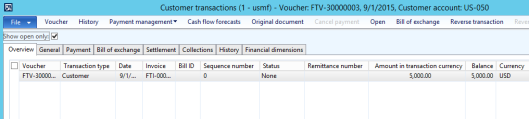 Once the invoice becomes due, the customer pays 4995 $; that is, the customer pays 5$ short. The customer payment is recorded in a customer payment journal by entering the payment amount of 4995$ and marking the invoice that is paid. Please see the next two screenshots for details. 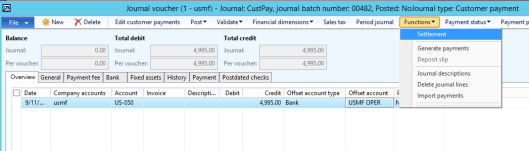 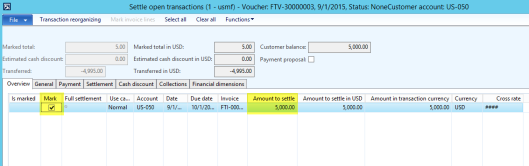 Note that you can reduce the settlement amount highlighted in the previous screenshot from 5000 $ to 4995 $. If you don’t, you will get the following message once you close the settlement form: 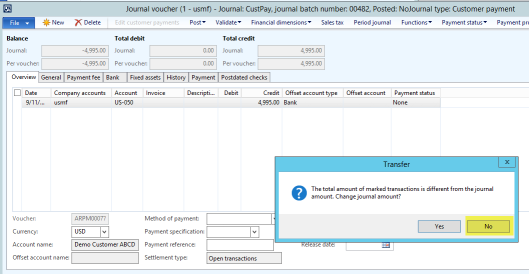 After posting the customer payment, the customer transaction form shows the following result: 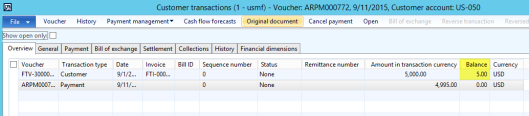 What you can identify from the previous screenshot is that a small value balance of 5$ remains open. If you do not want to chase your customers for those small (“penny”) differences, the question arises what you can do with those small open customer balances and how they can be avoided altogether? Cleansing small value customer balances In order to “clean” small value customer balances you can setup a customer pool and write off the small balance amounts. The next screenshots illustrate you how this can be achieved in a standard Dynamics AX environment. Step 1: Setup a customer pool that filters for small balance amounts 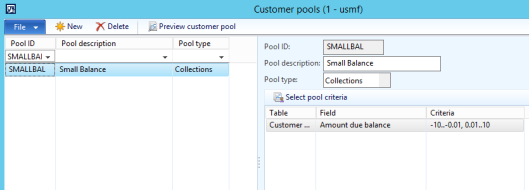 Step 2: Run the periodic Accounts Receivable “customer aging snapshot“ job Step 3: Open the collections list page, select the small balance customer pool setup, select all records and click “write off”. 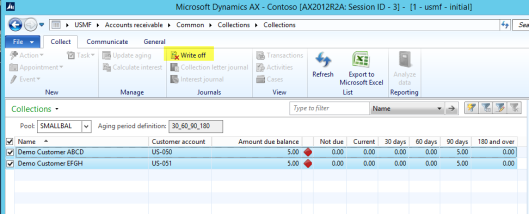 Avoiding small value customer balances altogether To avoid small value customer balances altogether you can make use of the full settlement functionality that is available for Dynamics AX companies operating in Germany, Austria and Switzerland. To make this feature available in your country environment, simply open the CustOpenTrans form and either delete all country codes in the CountryRegionCodes field or add your country code there.  The next example illustrates the outcome of this system modification. Example: For the same customer account used previously, a second free-text invoice for a total amount of 6000 $ is recorded. This time, the customer pays 10$ short. As previously, the customer payment is recorded in a customer payment journal as follows: 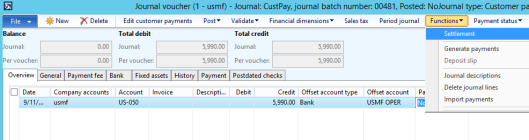 Once the settlement window is opened you can identify a new check box “full settlement”, which I selected. The result of this selection is that Dynamics AX considers the 10$ underpayment as cash discount and posts the underpayment correspondingly by referring to the automatic posting accounts setup in General Ledger.  If you double check the customer transactions form you can identify the 10$ cash discount posted. What you can also identify from this form is that no balance remains on the customer account from this transaction. 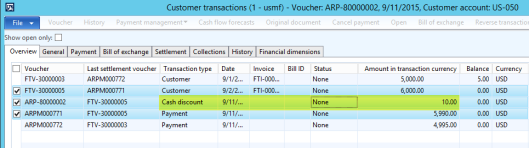 Final remark: Please note that the full settlement functionality can also be made available for vendor transactions simply by modifying the VendOpenTrans form as illustrated above for the CustOpenTrans form. Filed under: Accounts Receivable Tagged: customer, Dynamics AX, payments, settlement Источник: http://dynamicsax-fico.com/2016/02/0...omer-accounts/
__________________
Расскажите о новых и интересных блогах по Microsoft Dynamics, напишите личное сообщение администратору. |
|
|