
|
|
#1 |
|
Участник
|
powerobjects: Restore from a Dynamics 365 Online Instance Backup
Источник: https://www.powerobjects.com/2017/10...stance-backup/
============== 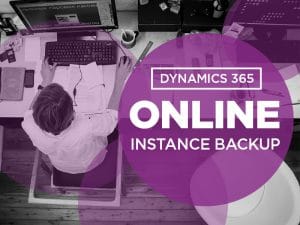 Today’s blog will walk-through how you can restore from a Dynamics 365 Online Instance backup. Specifically, we will note that the target Org does not need to be the same case as the source of the backup. It can be another existing or one that you created. We previously detailed the steps to back up a CRM online instance. Once the backup is complete you will want to ensure that you have a target online instance available. Either identify an existing one or create a new one. The First Step is to login into the O365 administrative portal: https://port.crm.dynamics.com/G/Inst...ncePicker.aspx You will want to ensure that you first have appropriate Dynamics 365 administrative rights. The Second Step is to identify an available target instance. If one is not available you will want to create a new one. Note, there may be an additional cost to provisioning an additional instance. 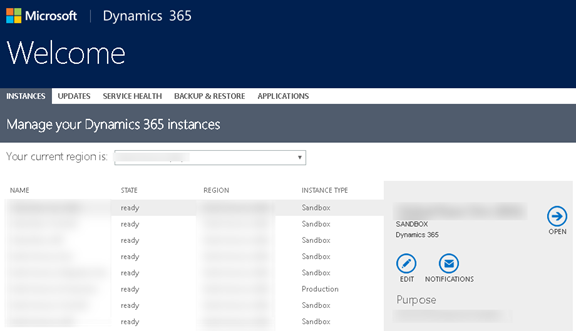 The Third Step is to navigate to the “Backup & Restore” area and identify a backup to restore from. Select the source instance from the “Backups for:” dropdown menu or create a New Backup. Select the desired backup from the list and the click the “Restore” icon.  The Fourth Step is to select a target instance. Note that only Sandbox instances are eligible to restore backups to. If the goal is to restore to a production instance you will want to first restore to a sandbox and then upgrade it to production. Click “Next” to lock in the selection. 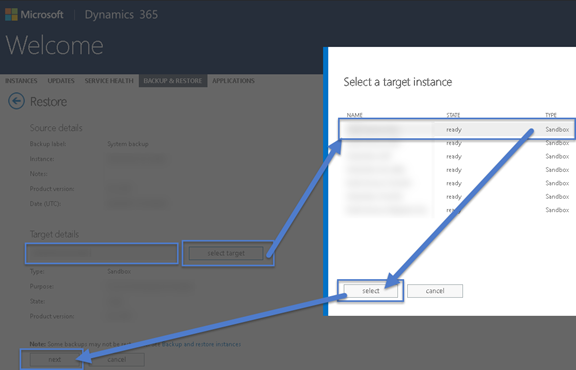 The Final Step is to confirm by clicking the “restore” button. The process will kick off and the entry in the “Instances” tab for that instance will list the instance as “ready” when complete. 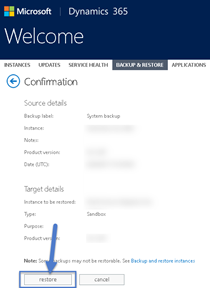  Congratulations! You just restored an online backup. This is particularly helpful for multi-environments setups such as development, test, and production. It will save setup time as well as reduce the risk of losing work. Want to learn more about the latest version of Dynamics 365? Click here! Happy Dynamics 365’ing! Источник: https://www.powerobjects.com/2017/10...stance-backup/
__________________
Расскажите о новых и интересных блогах по Microsoft Dynamics, напишите личное сообщение администратору. |
|
|
|
|
|