
|
|
#1 |
|
Участник
|
stoneridgesoftware: How to Sort Sales Picking Work by Location in Warehouse Management in Dynamics AX 2012 R3
Источник: https://stoneridgesoftware.com/how-t...cs-ax-2012-r3/
============== In my experience as a consultant and as a support engineer, I’ve found just the mention of the word “sorting” can seem like a daunting task to any user. No matter what it is you are trying to sort, many times it takes trial and error, as well as testing to get it right. In this post, we’ll start with a basic use of sorting in Warehouse Management– how to sort sales picking work in pick face or bin location order. The first thing you want to do is go to the Locations form and add a sort code number in the Sort code field for each picking location that you want to sort (Warehouse management > Setup > Warehouse setup > Locations). The Sort code field stores the sort order of the locations and by default, it’s populated with a 0. By numbering the pick faces or locations, you can then control the order in which picking work is created. In this example, I added sort codes in numeric order. 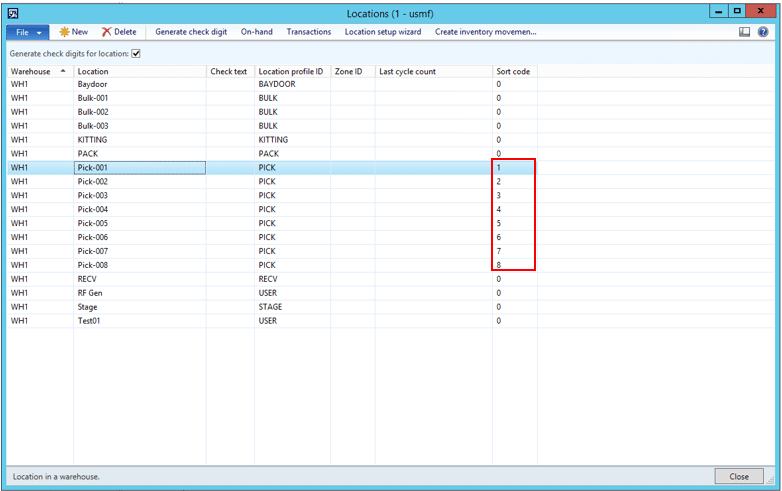 Once you have added the sort codes to the locations, the next step is to add a query to the work template. (Warehouse management > Setup > Work > Work templates) Select a work template that has a Work order type of Sales orders that will be used for the picking work transactions. Click on the Edit query button. On the Sales form, click on the Sorting tab. Add Sort code as the Field and Ascending as the Search direction. 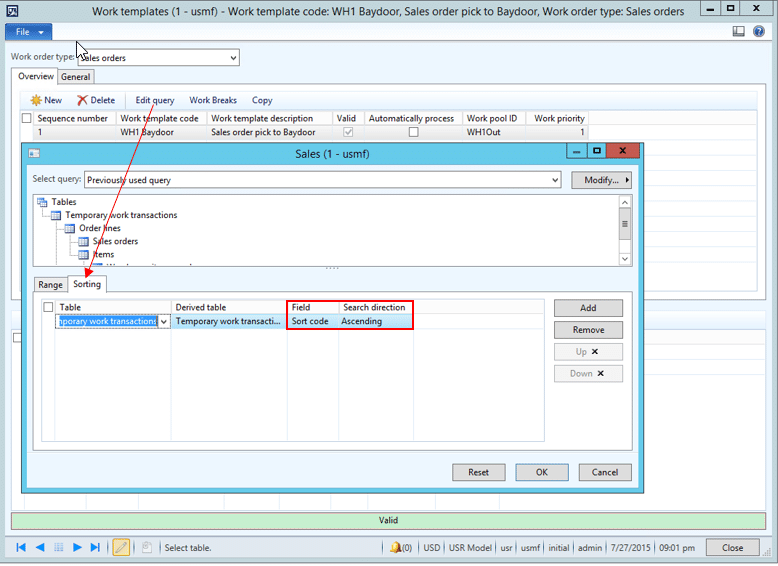 In this example, I created a sales order for three items, 000001, 000006 and 000007, all of which are located in fixed picking locations: Pick-001, Pick-004, and Pick-003. Notice the locations are not in numeric order. 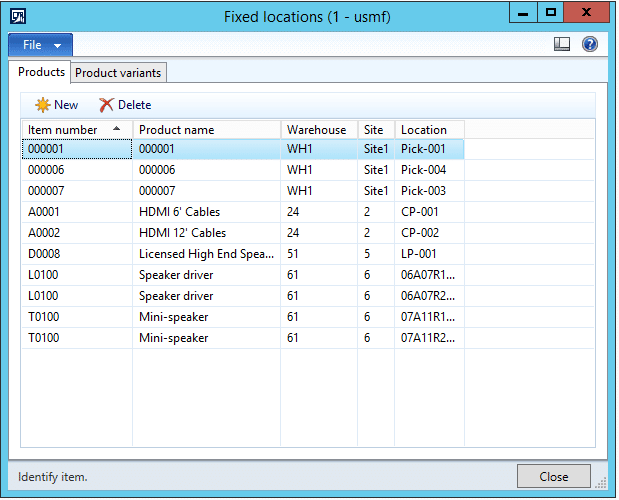 Here’s the sales order with the three items on it: 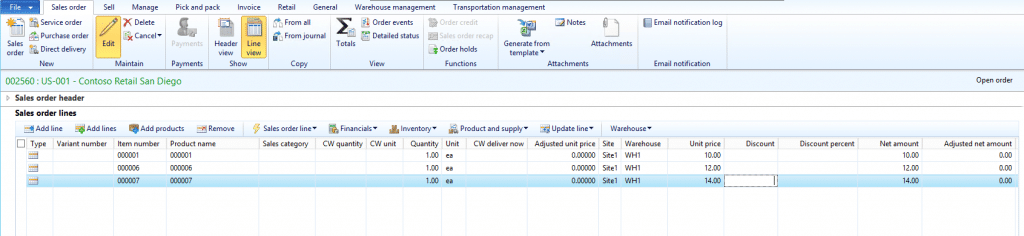 Here’s how the work transactions will be created when sorting is used, where the picking will be completed in pick face or bin location order: Pick-001, Pick-003, Pick-004. 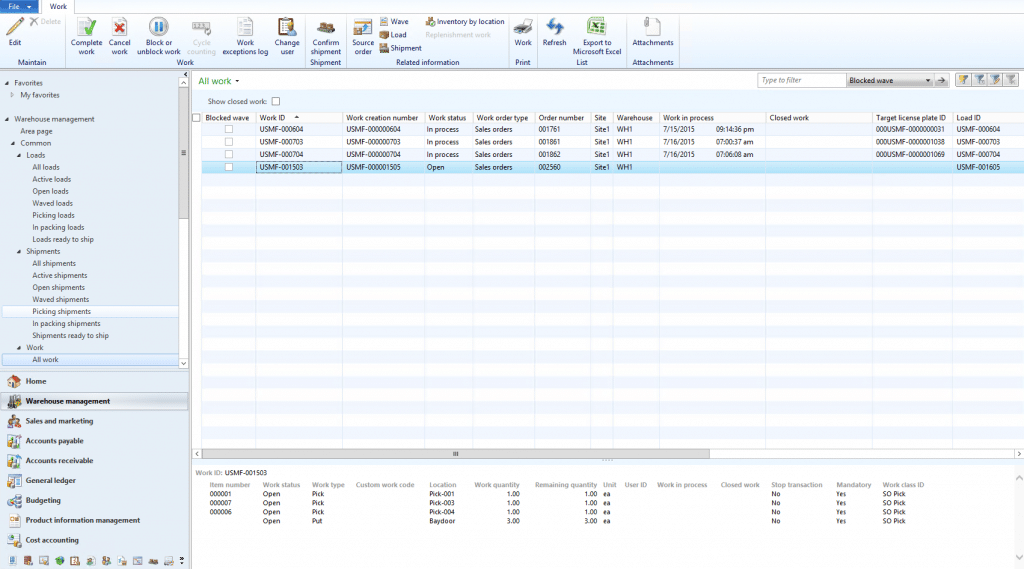 Here’s how the work transactions will be created when sorting isn’t used, where picking is completed in the order the items were entered on the sales order not in pick face or bin location order: Pick-001, Pick-004, Pick-003. 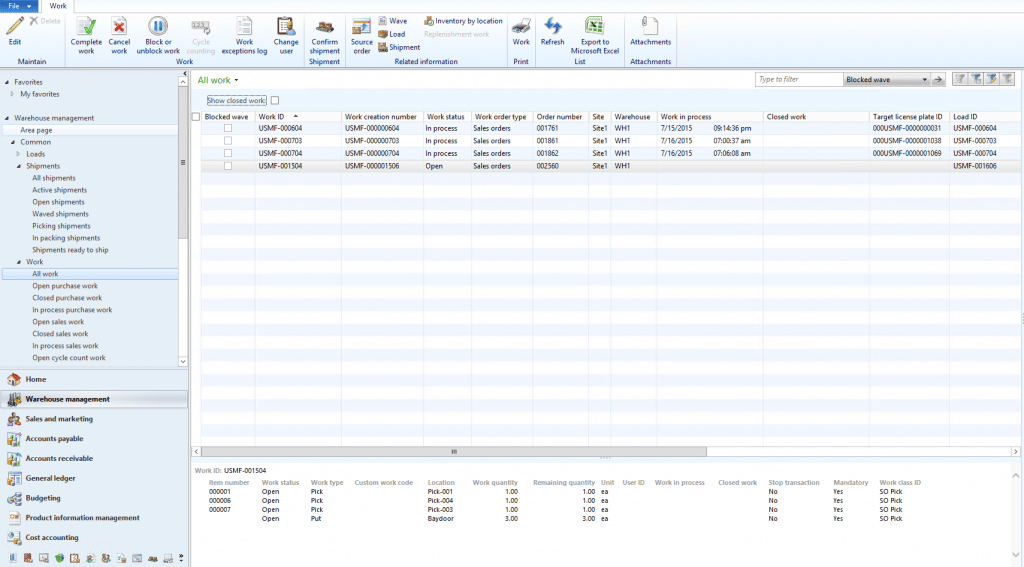 Options for Sorting the Work There are a couple ways you can sort the work: 1. By adding additional sorts to the work template OR 2. By using Cluster Picking Option 1 Add sorts to the work template Warehouse management > Setup > Work> Work Templates> Edit query > Sorting tab Add additional sorts on Shipment ID, Sort code, and Item number Search direction is set to Ascending 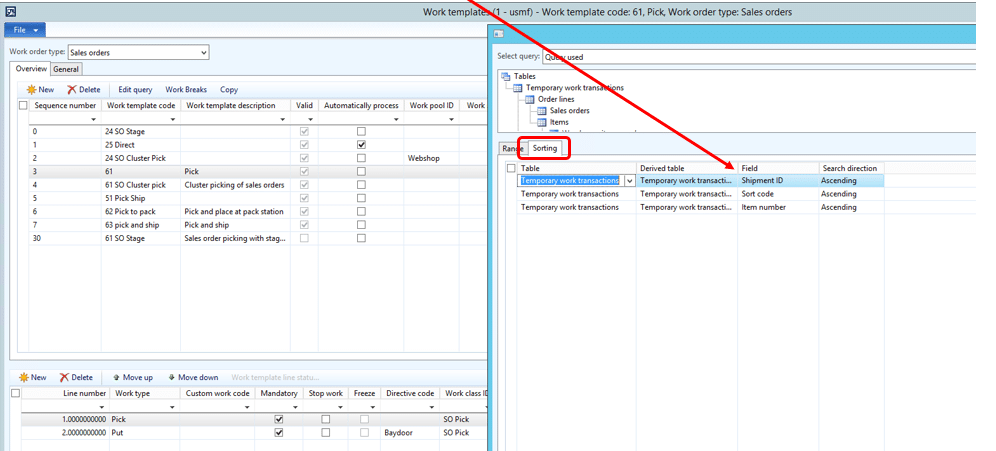 Verify there is inventory on hand for each item in multiple locations. (These screenshots include reservations from the following sales order) 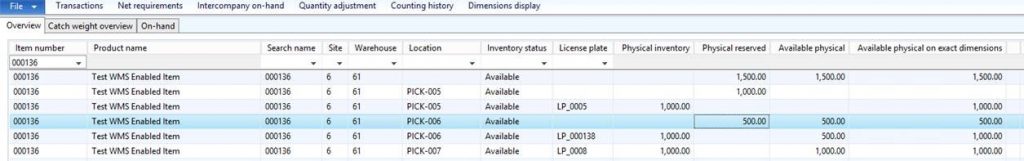 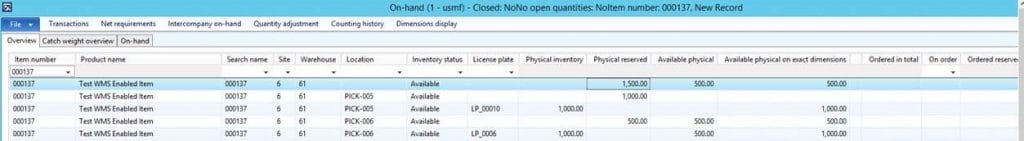 Enter a sales order with two items on it 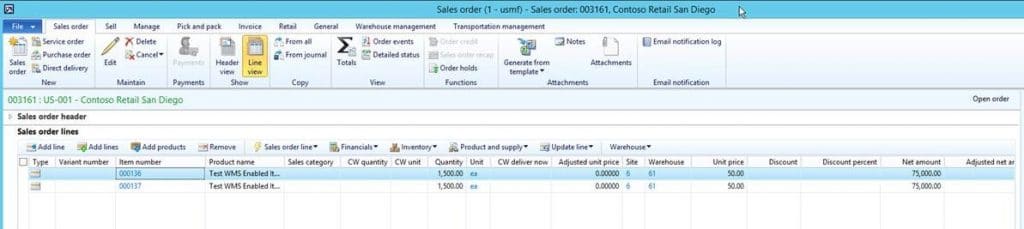 Release the sales order to the warehouse and create the work transactions. The work is created in Sort code/Location order, with multiple picks at each location for different item numbers. 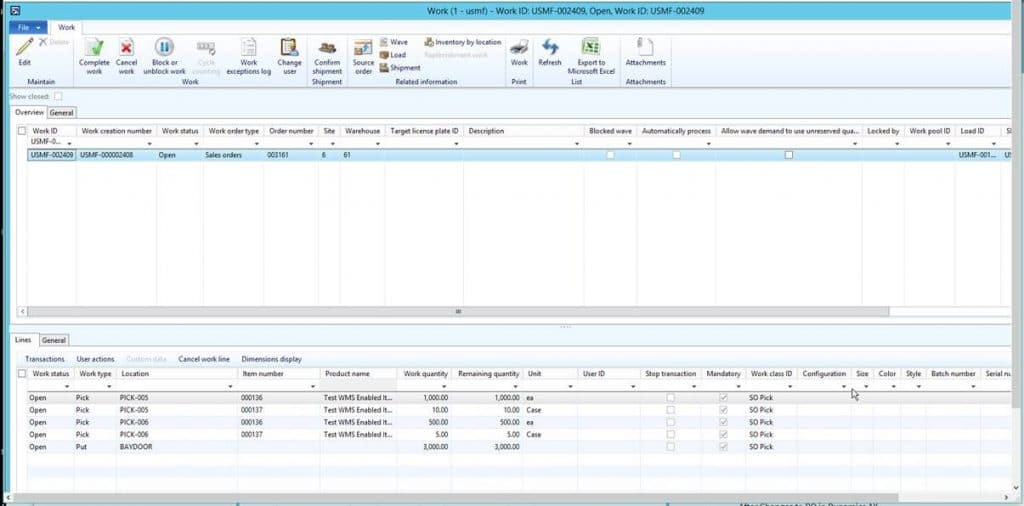 Option 2 A second option would be to use cluster picking and set up positions on the cart/user: The cluster profile can be set up to sort on sortcode: Warehouse management > Setup > Mobile device > Cluster profiles 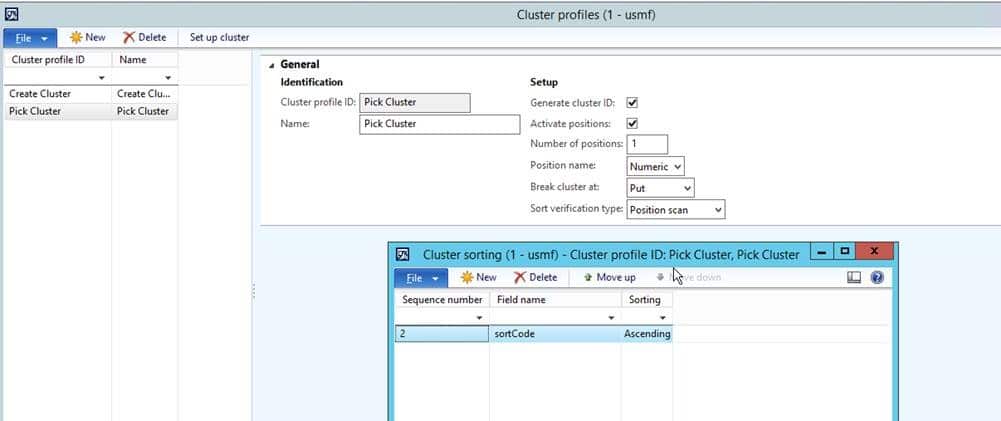 Add a cluster picking menu item to the mobile device: 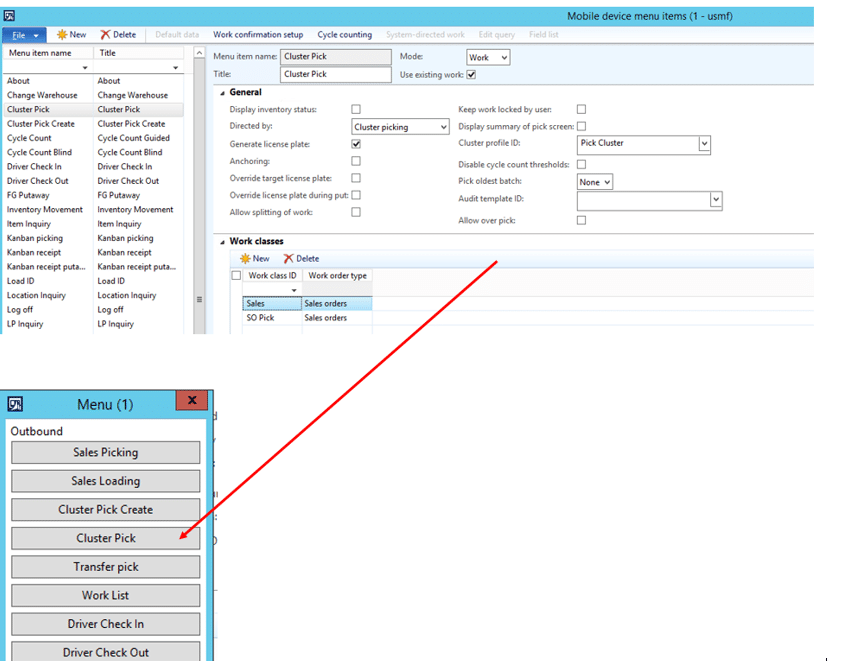 Start the picking work: 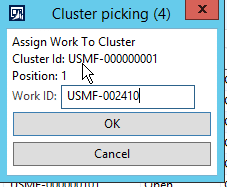 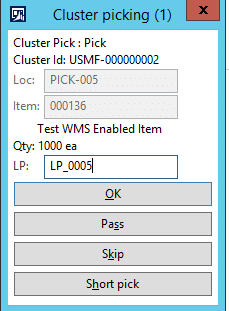 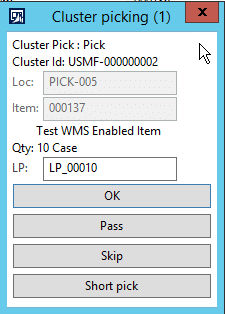 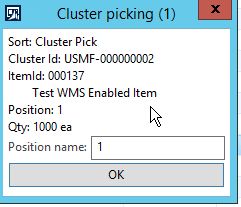  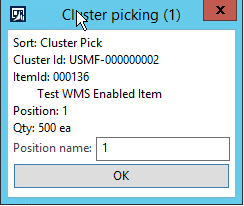 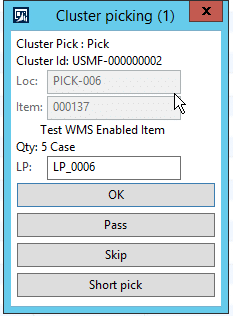 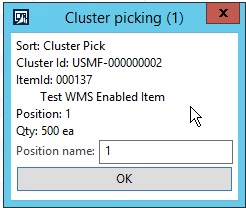 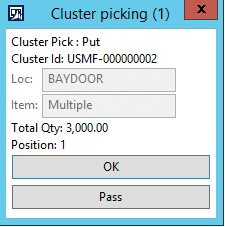  Источник: https://stoneridgesoftware.com/how-t...cs-ax-2012-r3/
__________________
Расскажите о новых и интересных блогах по Microsoft Dynamics, напишите личное сообщение администратору. |
|
|
|
|
|